Introduction
In the fast-evolving landscape of digital marketing, understanding user behavior is crucial for making informed decisions. Google Analytics 4 (GA4) has introduced new ways of tracking and analyzing traffic, which can significantly enhance our insights into user interactions. However, the introduction of various traffic dimensions in GA4 has also led to some confusion among marketers. Understanding these dimensions is vital for accurate data interpretation and effective strategy formulation, ensuring that marketing efforts are well-targeted and efficient. In this article we’ll guide you through different traffic dimensions in GA4.
Some basic definitions
Before we dive into the different scope, it’s important to understand some key namings used in GA4. The definitions below will come back in the next paragraphs of this article.
- Scope = GA4 organizes data into different ‘groups’. The data is aggregated for dimensions and metrics. Depending on the scope you will look at, different levels of granularity or ‘credit’ will be given to a certain metric or dimension.
- User = A person who visits your website.
- Sessions = A group of user interactions with your website or app that take place within a given timeframe. One user can generate multiple sessions.
- Event = Specific interactions users have with your content, such as clicks, form submissions, and video plays.
- Item = A product on an e-commerce site.
- Medium = The category or type of your traffic source. Naming conventions depend on what you are using for your business. Examples could be: PPC, CPC, referral.
- Source = Tells you more about the origin of your traffic source. Naming conventions depend on what you are using for your business. Examples could be: google, bing, direct. This dimension is often combined with ‘medium’.
- Attribution = It refers to the process of identifying and assigning credit to different touchpoints that contribute to a specific action (visit, add to cart, purchase,...) on a website. Different attribution models exist. The most common one in GA4 is the ‘data-driven’ attribution model, that is using machine learning and data analysis to assign credit to each touchpoint.
The Different Traffic Dimensions in GA4
GA4 introduces four main scopes of traffic dimensions: User, Session, Event, and Item. Each of these scopes offers a unique perspective on the data, helping marketers to understand user interactions at different levels.
Putting theory into practice: Example 1
Fred’s Customer Journey Overview
Fred is a customer of the ecommerce website of Vanden Borre. He discovers the website through an unpaid Google Search result. Fred clicks the search result, lands on the Vanden Borre website, views some of the products, and then signs up for the newsletter. A few days later, Fred clicks a link in an email marketing campaign, returns to the website, and completes a purchase of a washing machine.
- User: Fred
- Session 1:
- Channel: Unpaid search
- Actions:
- first_visit
- session_start
- view_item
- signup
- Session 2:
- Channel: Email marketing
- Actions:
- session_start
- purchase
How is Fred’s customer journey reflected in the different attribution scopes?
In GA4 the different scopes are easily differentiated as they use different ‘prefixes’
User-scoped dimensions
User > First user source / medium
- User: Fred
- First user source / medium: google / organic
Session-scoped dimensions
Session > Session source / medium
- Session 1: google / organic
- Session 2: email / newsletter
Event-scoped dimensions
Event name > Event count per Source / medium
- first_visit: 1 for ‘google / organic’
- purchase: 1 for ‘google / organic > email / newsletter’
Note: depending on the attribution model chosen, a different weight will be attributed to the different actions and traffic sources. In this example we simplified it.
Putting theory into practice: Example 2
In GA4 you can easily compare the different scopes, by simply comparing the number of ‘Key Events’ for your 3 dimension scopes: User, Session and Event Scope.
Let’s look at the number of Key Events:
User-scoped:
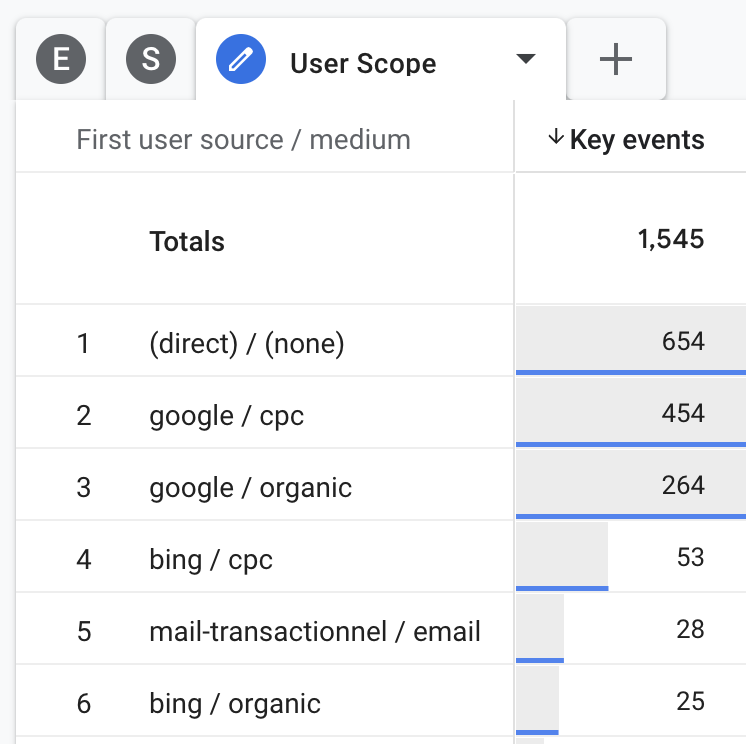
Session-scoped:
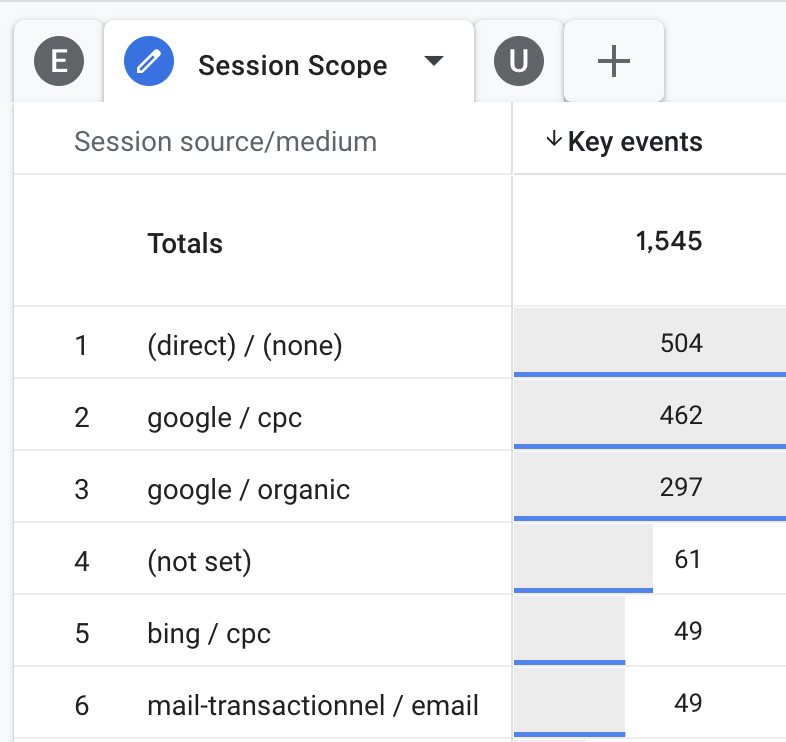
Event-scoped:
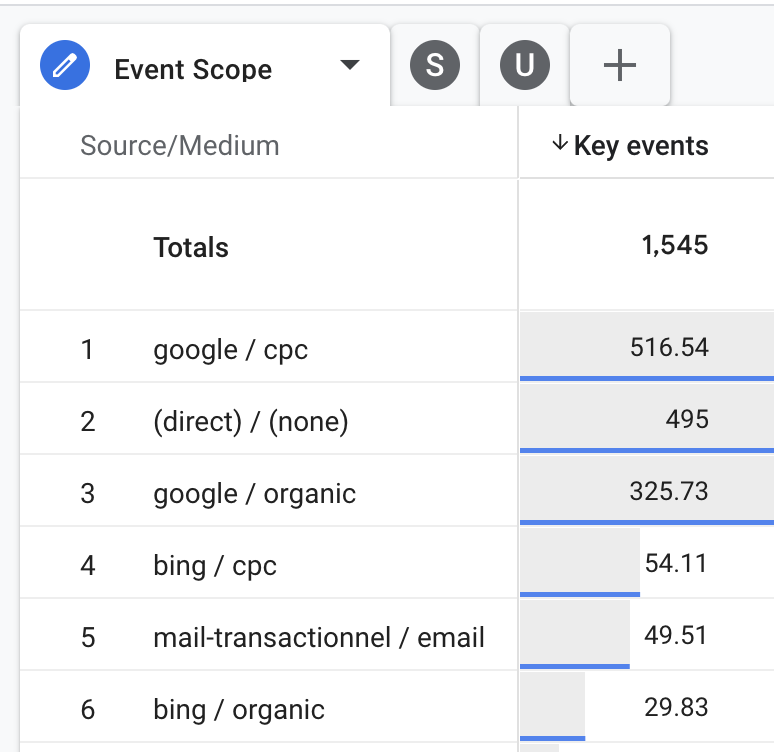
As you can see the number of attributed key events per traffic source will be different depending on the scope you are looking at. Google Paid (google / cpc) will typically get a higher weight when looking at the ‘Event’ Scope Model, while (direct) / (none) increases for the ‘Session’ Scope Model. This could mean that users need different interactions before converting. Potentially saving the link of a website to return in a later phase directly to the website to convert.
Session-scoped numbers will be closer to the numbers you were seeing in Universal Analytics (Last Non Direct Cross Channel Model).
Event-scoped numbers will assign a different weight to the traffic sources if you used the ‘Data Driven’ attribution in your reports, depending on how important a traffic source was in the customer journey.
Depending on the business of your client and the usual customer journey, you might see bigger discrepancies from one scope to another.
Summary
Understanding the different scopes of traffic dimensions in GA4 is essential for effective digital marketing. By leveraging User, Session, Event, and Item scopes, marketers can gain comprehensive insights into user behavior, optimize marketing strategies, and enhance user engagement. This multi-faceted approach ensures that we can accurately track, analyze, and act upon user data, driving better business outcomes and maintaining a competitive edge in the digital landscape.
You prefer to watch a video to understand it even better? Watch this 10” video on YouTube to learn more.
In need of a partner to master GA4 for your business? Don’t hesitate to contact us through the website.
