Facebook has evolved a lot in the past 2 years, and fortunately, they keeps evolving, and improving their platform. Their latest change is a direct response to the third-party tools that work on top of Facebook like Smartly, SocialMoov or Sprinklr. Those platforms provide a full automation of your Facebook Ads, by applying automated rules. Facebook understood the need of automated rules, and applied them to the Facebook Ads Manager.
Facebook is currently not as advanced as third party tools. You can only use rules to receive alert-mails, or automatically pause your campaigns. But this latest change shows they are committed to further improve this option. We hope they will soon extend these options further, so you have more flexibility in automating your campaigns.
How can you set up managed rules?
To create an automated rules, you can go to the automated rules section in your ad manager.
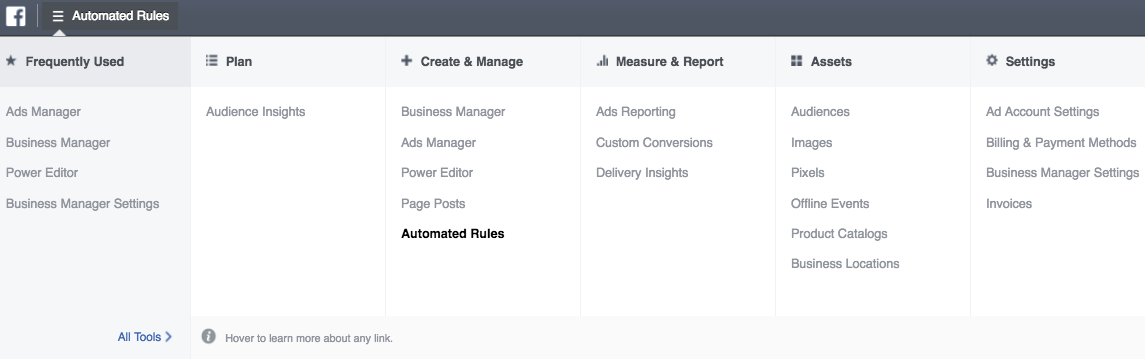
In the upper right corner, you can press “create rule” that will be applied to all your campaigns. Whenever you want to create a rule that only applies to one campaign, it is advised to go to that specific campaign, and select the automated rules option over there. In the different drop-down sections, you can choose on what level your rules will be applied (campaign, ad set or ad level). After selecting the level (or a specific set of ad sets when you are applying rules for specific campaigns), you can select what kind of automatic action Facebook will undertake.
This is currently limited to only 2 actions: Pause your campaigns, or send you a personal e-mail alert. If desired, you can subscribe more users to your e-mail alerts, if you want to keep multiple people up to date. The most important section is the condition that will trigger your rule to fire, or not. Whenever your most important metrics are higher or lower than expected, your action (pause or e-mail alert) will be applied by Facebook.
The list of metrics is currently not very extensive, but it’s a good start. See screenshot below to see all possible metrics that could be used as conditions. After selecting your condition, you can choose on what time period your conditions will be checked. This is also limited to 4 options: Yesterday, 3 previous days, 7 previous days, 14 previous days and 30 previous days.
If you wish to go even more advanced, you can select on what attribution window your conditions will be counted. This is highly recommended to select when you are splitting your conversions in for example post-view and post-click conversions. Facebook will automatically check whether your conditions are met on a daily base. It is however not possible yet to change the frequency of your rules.
Finally, you can give your rule a name, so it will be easier to find them back.
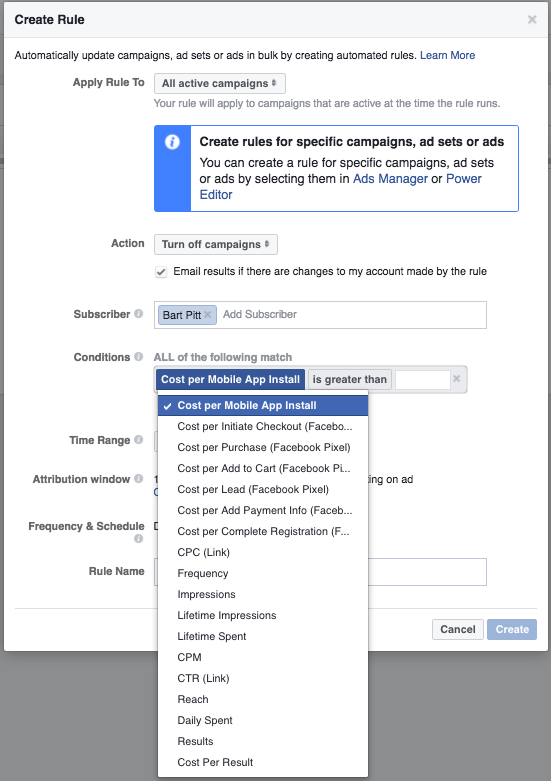
Author: Bart Van Nieuwenhuyse


