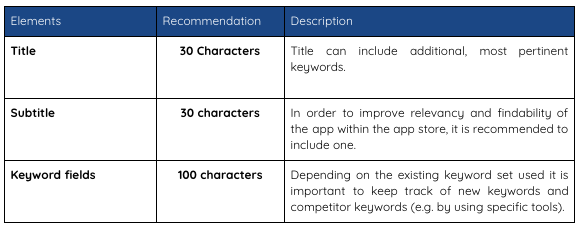Key segments for ranking your iOS app
1.Title
- Name of the app - USP
- Name of the app: USP
- UPS - Name of the app
- UPS: Name of the app
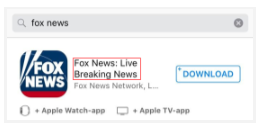
2. Subtitle
Following the above reasoning of not including extra keywords into the title of the application, the subtitle brings the solution. The subtitle complements the title and allows for an additional short description to the title of 30 characters. In terms of content for the subtitle field, here, it is important to focus on providing a clear message on what your app is about. Often informative phrase is applied using strong keywords putting forward the functionalities of the application as can be seen in the example below. Additionally, it is important to note that the subtitle is only available for iOS 11. However, since the release of this update mid-2017, most Apple devices are compatible with this iOS (iPhone 5 - newer models).
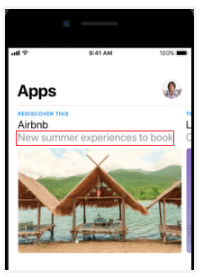
3. iTunes Connect Keyword fields
When setting up the app within iTunes connect, keyword fields are a crucial part to pay attention to as they, next to the app title, greatly influence the findability of the app within the app store. However, the keyword field is limited to 100 characters which means keywords should be selected carefully. Here below you can find a list of best practices to keep in mind when adding keywords to this section. Avoid using spaces between the keywords. Instead, use commas as a separator.
-
Avoid using both singular and plural versions. For example, say we would include house as a keyword, there would be no need to include houses as a 2nd keyword. Apple, bydefaultwill include variations on the keyword. This further allows you to focus on other keywords.
-
Don’t use the app name in the keywords. This is already taken into account and would only lead to double counting and less room for other keywords.
-
Avoid using phrase connectors (for, or, of) and never use the word “app”..
-
Avoid using very long keywords unless they are seen really relevant. Long keywords take up a significant amount of the 100 characters limited. Often, people are also seen to type in combinations of short keywords.
-
Avoid focusing all keywords fields on high volume keywords with high competition. While it is definitely beneficial to include these, including keywords with lesscompetitioncan still be beneficial. However, avoid adding keywords with no or very limited search volume as it, of course, impacts visibility negatively. In order to select your keywords, there some parameters that could you consider:
-
The difficulty to be ranked with regards to those keywords;
-
The score of those keywords;
-
The total number of applications that target the same keywords.
-
They are tools that help you to evaluate those parameters but a specific article will tackle this topic.
In summary, the selection of the keywords used in the iTunes Connect Keyword fields should be done with care. Then, those keywords should be subject to an analysis in order to distinguish the competition using the same keywords. The next step is to monitor them taking into account the competition. Recap - Apple App store
Recap - Apple App Store