Early 2011, 1% of online browsing came from tablets and smartphones. By the third quarter of 2011, this number had doubled to 2%. In July 2012, the 5% mark was reached. Currently, the mobile traffic represents more than 12% of online browsing, as illustrated in the grah below:
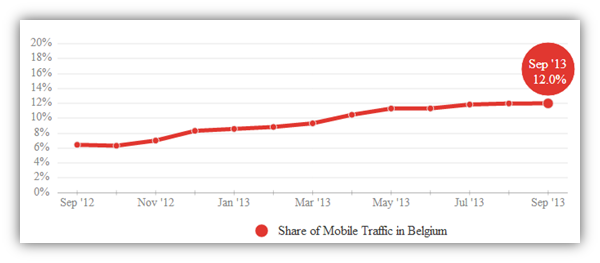
Source: Howwebrowse.be
Alongside with the development of the mobile traffic, there is a mobile application market development. According to a study made by Chetan Sharma Consulting, the revenue of the Apps Market in Europe has been multiplied by four between 2009 and 2012, reaching almost $ 9.000 million.
Digital Advertisers cannot ignore those mobile trends and have to take them into account when building their future digital strategy. One way to capture all this mobile traffic is to promote your application and thus enter the Apps Market. That’s why we decided to dedicate this article to the app promotion and to give you some tips & tricks for the campaigns implementation.
App Promotion: Google AdWords & AdMob Network
Since Google network globally represents more than 94% of the market share and since its tools integrate very well promotion possibilities of apps on Android and iTunes markets, the following guidelines will focus on how to setup campaigns with Google AdWords and AdMob.
Google AdWords with Enhanced Campaigns
With Google AdWords, you have two major ways of promoting mobile application: ad extensions and click-to-download ads.
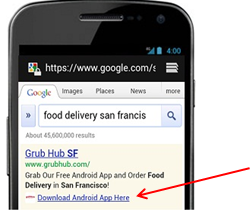
The advantages of Ad Extensions:
a. Implementation at campaign & adgroup levels: you can indeed choose your extensions at the campaign or adgroup level.
b. Detailed report per ad extension: for each extension, you are able to see the performances in terms of clicks, impressions, CTR, conversions, etc.
c. Extension modification doesn’t reinitialize data: after editing an extension, your report will remain the same. The historical data will not be erased.
d. Extension schedule: with Ad Scheduling at extension level, you can plan the appearance of your extension. You can find the parameter while editing the extension you want to change.
In the “Campaign” section of your AdWords account, select “Ad Extensions” tab and search for “App Extensions”. From this page, you can add a new extension, either by adding an existing app extension or by creating a new one. If you wish to create new extensions, you can find your app directly in the library of Google AdWords by typing the name, package name or ID of your mobile applications. Note that from our experience, the app extensions have a very limited reach. Therefore we rather recommend focusing on Click-to-Download ads:
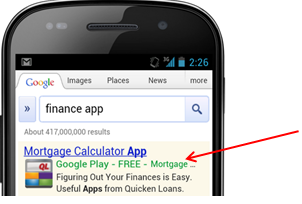
Important notes about Click-to-Download Ads:
a. Displayable on the Google Search & Display Networks
b. New apps might take up to 24 hours to appear in search results
c. App promotion ads will only show on the device from which the app can be installed
As for any new ad creation, go to the “Campaign” section of your AdWords account and find the “Ads” tab. From there, you can create a new ad in the format of “App / digital content ad”. You should then choose “App promotion ad” and look up for your mobile application in the AdWords library by typing the name, package name or ID of your app. Finally, you can write your headline as well as your description text. Do not forget to indicate that your ad is a mobile preferred ad.
AdMob by Google
This network allows you to promote your mobile app within other mobile apps.
This network is also available in Google AdWords: while creating a new campaign, you have to choose “Mobile apps” as primary setting.
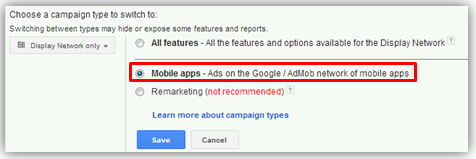
However, note that AdWords Editor does not integrate the previous possibility. As a result, you should always create your AdMob campaigns in AdWords online.
Once you have created your campaigns, you can create your adgroups within your campaigns, ads within your adgroups, as with Google AdWords and other advertising platforms. Do not forget that it will always be more optimal to send the user to the “Details” page of your mobile application. This will allow the visitor to easily install the app with the fewest number of clicks.
Finally, make sure you respect ads format for mobile devices while creating your ads, if you use banners:
|
|
Tablets |
Smartphones |
|
Size and file type |
150 Ko: .JPEG- .JPG -.PGN or .GIF |
|
|
Image formats |
· 300x250 · 320x50 · 468x60 · 728x90 |
· 320x50 · 200x200 · 250x250 · 300x250 |
If your primary goal is to generate additional app downloads, we recommend using AdMob campaigns. From our experience, this network is much more qualitative than the Google Search and the Display networks. Moreover, you can be very specific by targeting specific apps, app categories or all apps narrowed by interests or demographics.
You have now all the information necessary to start promoting your mobile application. You can do it with ad extensions, special format ads or dedicated campaigns. If your goal is to give your app visibility, click-to-download ads and app extensions are more suitable. On the contrary, if your goal is to increase your app downloads, prefer creating dedicated campaign by using the AdMob network.
![]() written by Neda Sekkat
written by Neda Sekkat


