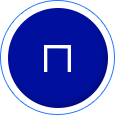For two years now, it is possible to advertise on YouTube in Belgium. This opened many new advertising opportunities for marketers with all kinds of budgets.
One of the most interesting ad format introduced by YouTube is the prerolll. At Semetis, we have implemented many successful preroll campaigns and we would like now to share some advises and key learnings.
I. How to set up a good Preroll Campaign
a) Define your goals
First, you need to set your advertising goals. Once done, make sure it will be possible to measure the accomplishment of your goal via AdWords or via Analytics (visit of a page/form completion/buy an item).
Be aware that the integration of AdWords for video and Google Analytics is still not properly done so your preroll traffic will appear in Google Analytics in AdWords campaigns but as “not set”. Moreover, if you import your goals from Analytics into AdWords, you won’t see them in AdWords for video as conversion.
b) Define your audience
Second, you need to define the audience you want to target. Do you want to target men between 18 and 55 years old? Or do you want to target all users, no matter the socio-demographic, but interested in mobile devices? Depending on your answer, the set up of your preroll campaign will be different.
What we usually do is setting up targeting groups by socio demo (ex: one targeting group for Men 18-24, one other for Men 24-35). Then, for each of those targeting group, you can add interests or placements or topic or remarketing list and search terms.

Try to avoid adding add too many targeting options to a Targeting Group. For instance, if you add interest based “Sport fan” and topics such as “Sport site”, you will be targeting users interested in sport only on videos classified by Google in the Sport topic category. We rather advise to add only interests or only topics or only placements but not everything combined because your reach might be very limited.
Concerning the languages settings, unfortunately, we can still see many issues in Belgium. In You may have seen indeed a preroll in French even if your YouTube interface is set up in Dutch: this is because Google is taking into account the websites you visited previously to determine your language. If you have visited during the session some websites in French, Google will assume you speak French as well and will show you the French preroll. Unfortunately, there is no work around for that issue.
At last, you should add a capping to your video, to make sure you are not harassing all the time the same users and you have the maximum reach as possible. For example, you can set up a capping of 3 impressions per week per user.
c) Network & Devices
You might want to target only YouTube. We actually advise to also target the Google Display Network (video hosted on YouTube but embedded on a website/Facebook). Indeed, we noticed that the view rate is often better than on YouTube itself.
You also have the possibility to target mobile on specific OS (Android/iPhone), and even on specific carriers. This can be interesting for a TELCO who wants to target clients from the competitors:
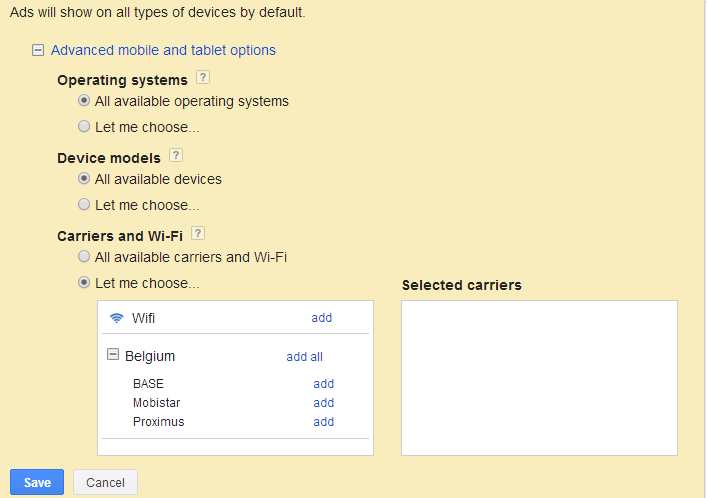
d) Brief your crea agency well
Finally, it is important to give a good briefing to your creative agency about the video:
- it should not be too long (annoying for users) neither too short (if too short, the risk is that all users will see your video entirely, so you will pay for all the views)
- you should clearly see the logo during the first seconds
- the message should be clear, with calls to action at the end - why not having annotations with a link to your key conversion page?
- have a companion banner to go along with your preroll
- Try to have a catchy video during the first seconds if you want to have a good view rate
II. How to optimize your preroll campaign?
Once it is up and running, you might think you have nothing to do. Actually, if you want to make the most out of your campaign, we advise optimizing on a regular basis:
a) Adjust your biddings
First, adjust your biddings according to the performances. If you see that you have no volume, maybe it is because you maxCPV is too low. For instance, a maxCPV of 0.03€ can be too low, try to increase it up to 0.05€. If you see a very high volume, try to decrease your maximum cost per view to see if you could not achieve a similar volume but at lower price. We also advise to modify your bidding during the weekend, because the volume is usually higher.
b) Play with the targeting options
Second, if you see that the interest/topic you are targeting has no volume, try to add a more general topic/interest. For example, the interest “Soccer” might be too limited, so you can add interest in Sport. Also, you might have added too many targeting methods to a targeting group, that is why the volume could be too low.
c) Use remarketing for video
Third, after some days, you can check how big is the audience automatically created by Google AdWords: “users who viewed your video”. You might retarget them on the Google Display network. Play a bit with the remarketing lists automatically created in the AdWords for Video interface to reach a very qualitative and engaged audience with your brand.
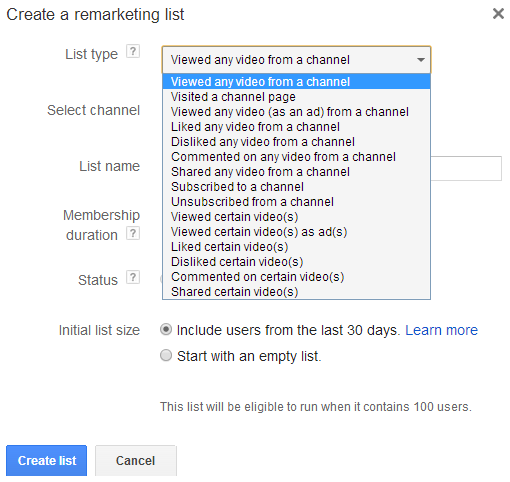
d) Pause placements/interest with low view rate
Moreover, if you want to achieve the highest view rate, try to pause the placements or the interest that have the lowest view rate. In average, a good view rate is around 16-17%. If your view rate for a particular interest /placement is below 10%, you might decrease the bidding/pause it.
e) Add new Search keywords
As you may know, with your video, you can appear within the video (“in stream”), but also as a promoted video when someone is searching for particular terms (“in search”). Be aware that users on YouTube search differently than on Google. The search terms are usually shorter and much more generic. If the search keywords that you added are not generating any volume, try to add new ones based on the suggestions from AdWords. We also advise to add keywords in English, even if your video is not in English as a lot of users are searching for English terms on YouTube.
Then, when your campaign is finished, you can analyse the results in three different interfaces :
- Google Analytics (AdWords > not set)
- Google Adwords (AdWords for video)
- YouTube Analytics (via your YouTube Channel)
For now, the linking of those three interfaces is not very well done but this should be improved in the following months according to Google. We hope those advise will be useful to you. And we wish you a Happy Preroll :)