The Adroll platform took advantage of the fact that Facebook initially invested few money in the development of its Digital Advertising platform. The use of third party platform such as Adroll offers an undoubted advantage for its users as it facilitates campaign creation and management.
However, even if Facebook is constantly improving its Digital Advertising interface, we still recommend trying Adroll. Indeed, this platform will assist you in reinforcing your presence and retargeting your users without the hassle of continuously optimizing your campaigns.
3 reasons to opt for Adroll
- Reach your users on different types of devices and platforms
- Facilitated integration through Google Tag Manager (Smart Pixel is a predefined tag)
- Automated campaign optimisations through a real time bidding algorithm allowing your ads to be placed in the right place at the right time
How to retarget your users on Facebook through Adroll?

Account creation
First of all, an Adroll account has to be created. In order to achieve this, fill out the following form.
Smart Pixel implementation
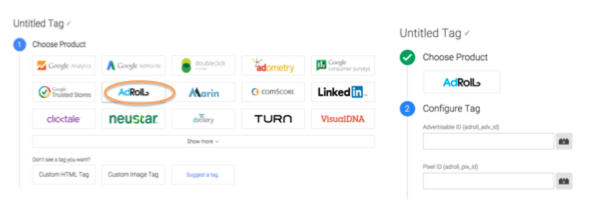
Segments creation
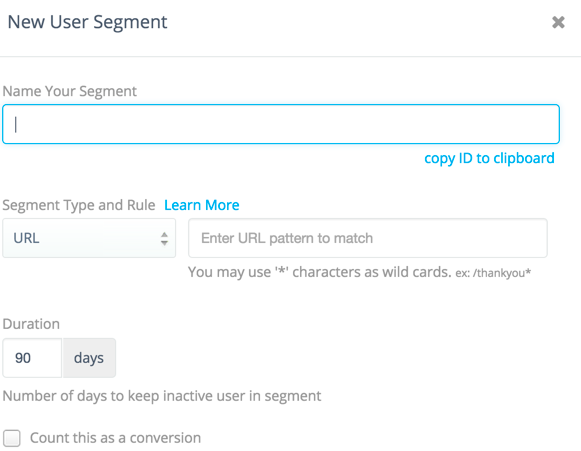
There are 3 types of segment: URL based segments, CRM emails and page viewed. Select appropriated segment type and set a time window (90 days by default but 30 days is recommended).
Segment can be counted as conversions.
Hereby a few examples of segments that might be created:
- Visitors who requested a quotation (counted as a conversion)
- Visitors who did a purchase (counted as a conversion)
- Visitors who visited the quotation request page
- Visitors who viewed more than 5 pages of your website
- Visitors of the product pages
- Etc.
Ads creation
To create your ads, upload your banners first (click the “Upload Facebook Ads” button). The recommended banner size is 600x315. As with Facebook Ads, banners have to remain statics and cannot contain more than 20% of text. Fill in the required fields and choose the placement where your ads will be displayed (desktop, right hand, mobile).
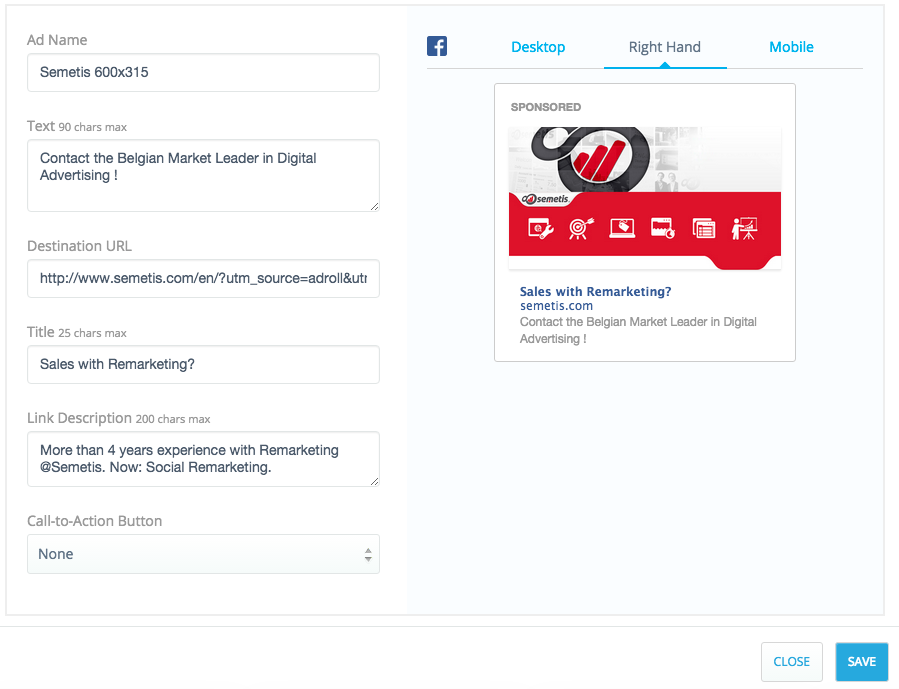
Campaign creation
Once this has been done, it is now time to launch your campaigns. Click on “Create new campaign” (on the right) and choose Facebook.
1. Settings: Edit your campaign, set your budgets, define start and end dates, and target geographic areas. Warning : budgets are fixed per month not on a weekly or daily basis.
2. Target Visitors: Determine the right audiences/segments for your campaign. Segments can be either added or excluded. For instance, the advertiser could target quotation page visitors while excluding the visitors who already asked for a quotation.
3. Add Ads & Select Placement: Define your goal and the placement where your ads will appear and then add your ads.
4. Review and Finish: Verify your campaign configuration.
Congratulation, your campaign is ready for take-off !
Performances
After trying out retargeting on Facebook through Adroll for many of our clients and during several months, results seemed very promising. Thanks to the optimisations realized, we currently have a CPA 2 times lower than for our remarketing display campaigns on the GDN.
Author: Jennifer Hubert


