Last week, Microsoft announced the launch of their web analytics tool. The tool claims to focus on behavioral analysis in an attempt to improve the overall user experience. Moreover, security has been built-in from the start as GDPR compliance is one of the product’s cornerstones
What is Clarity?
Clarity is an open-source tool focused on website user behavior while respecting user privacy and regulations.
It is composed (today) of three different section:
- Dashboard
- Recordings
- Heatmaps
The dashboard section gives you a global overview of your website performance with a limited - but very interesting - amount of metrics. On top of the usual pages per session or browser pie chart, 5 metrics are particularly interesting in my opinion:
- Dead clicks - when a user clicks on an element but gets no feedback from the page in a reasonable amount of time.
- Rage clicks - when the user clicks multiple times in a clustered area on a given page in rapid succession.
- Quick backs - when the user goes to a page and returns to the previous page in a defined threshold.
- Excessive scrolling - when a user scrolled through a page more than expected.
- Javascript errors - when a user faces a javascript error.
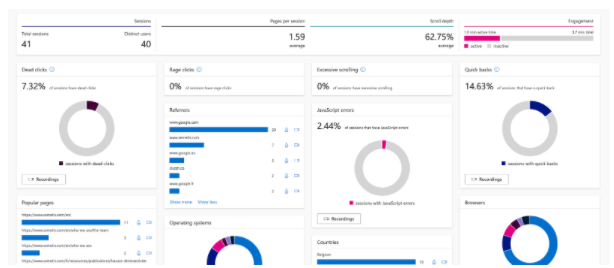
On top of those interesting metrics, you have direct access to page recording and heatmaps. If you want to analyse those dead clicks on your page for example, you can directly access the recording from all those sessions and directly act on improving your website.
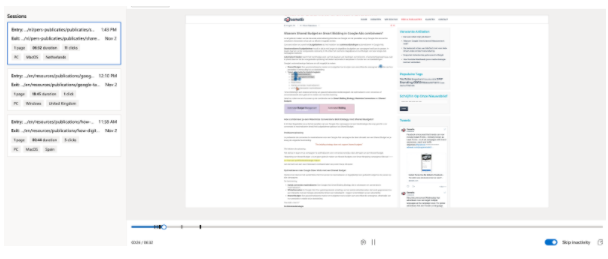
How can I implement Clarity?
The implementation of Clarity is very straightforward. As for most analytics tools, a simple piece of code needs to be implemented into the head of your website. You can also easily integrate the piece of code through a tag management system such as Google Tag Manager.
You also have the ability to connect your Clarity account with your Google Analytics property. As stated by Microsoft:
“Integrating your Clarity project with Google Analytics allows Clarity to put a convenient link to session playbacks within your Google Analytics dashboard. Once you identify the sessions that you need more information on, jumping to Clarity will let you see exactly what your user saw - enabling you to debug and understand pain points for your users.”
The positioning of both products is therefore radically different (for now at least), where Clarity is positioned more as an add-on to an existing web or product analytics tool. Indeed, looking at the product's early capabilities, the positioning of Clarity is more within the scope of Hotjar rather than Google Analytics.



