Whether you’re a small player using Google AdWords or a multinational, one thing is for sure, budgets for digital advertising don’t come easy so you need to squeeze every last drop out of them. There’s always an opportunity to tweak your existing AdWords campaigns in order get that extra conversion without paying more, but how? AdWords provides you with a tool that will definitely help you: Ad Scheduling.
Adwords offers advertisers a wide range of statistics about their ad campaigns. This data reveals trends and can be used in order to optimize the account’s performances. For example, the ad scheduling tool allows advertisers to use time related clicks and impressions data from their campaigns to identify the time slots during which conversions are most likely to occur. Advertisers can then adjust their bidding strategies during these periods in order to increase their chances of winning the auctions and thus showing their ads during the most interesting time slots. In order for your account to be eligible for this kind of optimization you need to be sure that your account contains enough historical data.
You can find the standard time-related reports by following these steps:
- Select the dimensions tab
- Press the “view” button. A dropdown will appear with the following options:
- Day of the week
- Day
- Week
- Month
- Quarter
- Year
- Hour of day
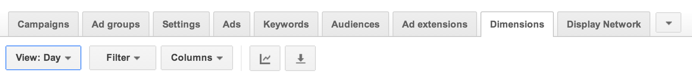
Each of these options creates a report that breaks down the requested data based on the selected option. This means that selecting the option day of the week will produce a report that breaks down the data based on the day of the week going from Monday till Sunday. This means that the report will consist of 7 rows. The data for all Mondays within a given period is thus merged and displayed as a single row. Selecting the option “hour of day” produces the same result but with a breakdown per hour, which results in a 24-row report. The rest of the reports will create an output where the number of rows will depend on the selected period.
For most of the AdWords users this level of detail will be enough. But what if you want to dig deeper? Obviously the merging of the data based on the selected level of detail has downsides. E.g: When selecting the option hour of day, the report will display a 24-row table that merged the hours across all days. This means that 1pm will display the sum of all conversions that happened at 1pm (across all days) during the selected time period. Let’s say 1pm is the hour with the highest number of (aggregated) conversions. Spending all your money here won’t necessarily cause an explosion in conversions. It could, for instance be possible that 1pm works for only one day of the week week (e.g. Fridays). Spending all your money on 1pm would result in one successful day per week. To prevent this we need to find data that combines the hours of the day with the days of the week.
The trick is that this data is not displayed in the ‘dimensions tab’, but in the bid adjustment settings itself. You can obtain this information by executing the following instructions:
- Select a campaign for which you want to collect the data.
- Navigate to the ‘settings’ tab.
- Click ‘schedule details’.
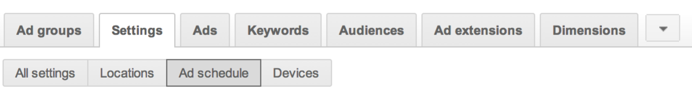
- Set this to ‘Hour and day of the week’.
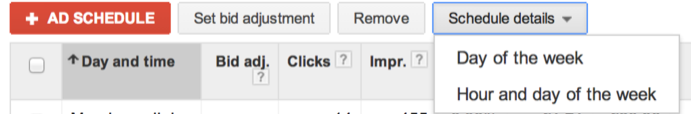
- Download this report by clicking the export button. The result will be a 168 line export (7 days x 24 hours).
- Open this file in Excel. Use a filter (column A) to get and represent the data in a 24 hour schedule per day of the week.
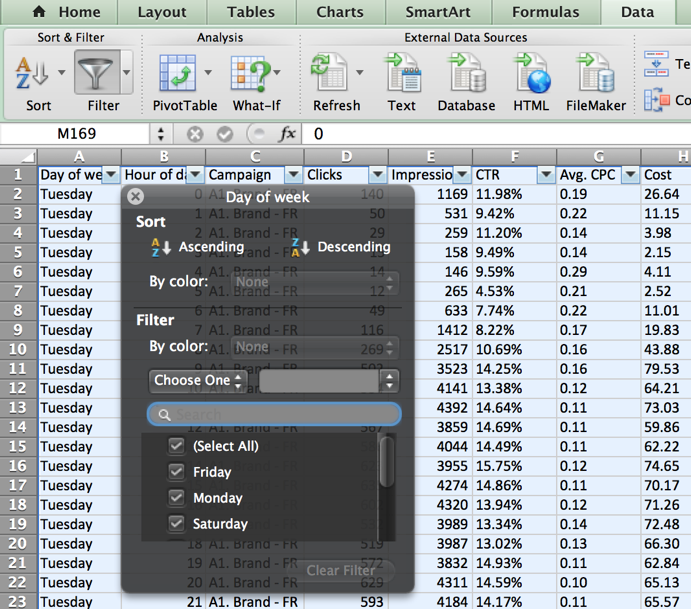
The difference is that this report allows you to break down a 24-hour schedule per day of the week. This means that you can start bidding on each hour of each specific day separately. Imagine that you’re a company located in the business district that provides quick takeaway lunches. These reports might for instance indicate that the number of online orders peaks during week days between 10h30 and 11h30 except for Monday. The logical step would be to allocate more budgets by having a more aggressive bidding strategy during these specific time slots, ensuring a greater reach and visibility during the most important time slots.
Since advertisers are competing with different means, in the form of budgets, it can be hard to obtain a competitive advantage in markets where big players are active. Nevertheless AdWords provides the opportunity for smaller advertisers with limited media budgets to challenge these big players, for instance, on particular parts of the day. The difference can thus be made by being smart and leveraging your campaigns’ historical data.
Are you interested in applying this technique in order to maximize your impact given your limited budget? Make sure you go through the following steps:
- Take a date range that is large enough.
- Ensure the volumes are large enough in order to be significant.
- Determine your benchmarks.
- Compare your results against the benchmarks. Are there time slots during which you outperform the defined benchmarks? Then raise your bids in order to maximize the potential. Are your performances lower? Then reduce the bids.
- Want to go even further? Work with scales! If you outperform the benchmarks by 10% increase bids by X%. If you outperform the benchmarks by 20% increase the bids by Y%.
This should allow you to detect opportunities on a more granular level, push your campaigns even further given your current budget and conquer more turf!
![]() écrit par Glenn Vanderlinden
écrit par Glenn Vanderlinden


