Unlocking the Power of Google Tag: A Deep Dive into the Game-Changer of 2022
As digital marketers, staying on top of the latest tools and technologies is essential to thrive in the ever-evolving online landscape. In late 2022, Google introduced the Google Tag, a tool that promises to simplify and enhance your website's data tracking and management. You can read the release blog post here. In this article, we'll dive into what the Google Tag is and uncover its potential. You may have read about something similar called “Google Tag template”. Be careful as these 2 notions are very different and should not be confused with each other! In this article, we’ll dive into the newly Google Tag template in Google Tag Manager (GTM) and how it lets us build reusable configurations across our Google Analytics 4 tags.
Understanding the Google Tag
The Google Tag, often referred to as gtag.js, is a development in the world of web analytics. It serves as a versatile, all-encompassing tag that can be seamlessly integrated into your website, enabling you to harness the power of various Google products and services such as Google Ads, Google Analytics, Campaign Manager, Display & Video 360, and Search Ads 360. Instead of juggling multiple tags for different Google product accounts, the Google Tag allows you to consolidate your efforts and connect a single tag to multiple destinations.
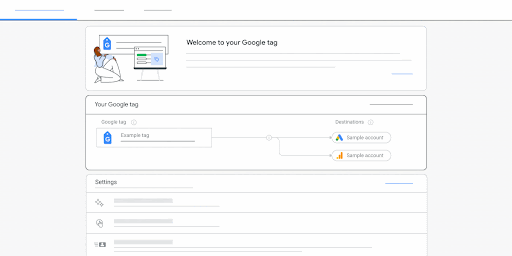
Enhancing Data Collection
One of the key advantages of the Google Tag is its ability to facilitate the seamless transfer of data from your website to various Google product destinations. This functionality empowers you to measure the effectiveness of your website and advertising campaigns with ease. However, it's important to note that the Google Tag is currently exclusively accessible and configurable through Google Ads and Google Analytics 4.
Evolution from Global Site Tag
Previously, users had to set up a global site tag (gtag.js) for each Google product. The global site tag has now evolved into the Google Tag, simplifying the process significantly. With the Google Tag, you have a single tag ID that can be added to your website, eliminating the need to manage multiple tags for different Google product accounts.
Key Benefits of Google Tag
- Streamlined Data Management: Managing multiple tags can be a daunting task. The Google Tag allows you to combine your Google tags, making data management more efficient and centralising it in one location.
- Improved Access Control: With Google Tag, you gain more control over who can access and modify your crucial measurement settings, separate from other products.
Harnessing the Power of Combined Tags
The true potential of the Google Tag shines when you combine multiple Google Tags into one and add multiple destinations to a single Google Tag. This merger leads to several advantages, including shared event detection configuration, cross-domain measurement lists, destinations, and tag coverage.
Let me give you a bit more information. When you create a new GA4 stream or a Google Ads pixel, for example, corresponding Google Tags will be created at the same time. At this point, both Google Tags will have a 1:1 relation with their respective tagging endpoints, known as destinations.
Source: https://www.simoahava.com/analytics/one-tag-rule-them-all-introducing-google-tag/
However, when you combine tags like G-123456 and AW-567890, their respective tagging implementations via the Google Tag become interchangeable. There won’t be any practical difference between having the G-123456 or the AW-567890 installation on any given website.
Source: https://www.simoahava.com/analytics/one-tag-rule-them-all-introducing-google-tag/
The result is seamless coverage across your website. From a tag coverage point-of-view, this means that if 80% of your website is tagged with G-123456 and 30% (including the 20% missing from the GA4 deployment) is tagged with AW-567890, you now have 100% tag coverage. The overlapping 10% is deduplicated by default.
Note: Use the "Tag coverage" summary to see which pages of your website have the Google tag installed Tag.
Tag Destinations: A New Paradigm
In the world of Google Tag, each GA4 web stream and Google Ads conversion is referred to as a Google Tag destination. By default, creating a new destination automatically generates a corresponding Google Tag.
However, you have the flexibility to remove a destination from its original Google Tag and assign it to another. This is particularly useful in scenarios where you want to retain control of your destination's data collection, especially if you've worked with external agencies in the past. For example, if you collaborate with an agency that previously used its Google tag for your product accounts, you can choose to add the destination to your own Google Tag.
Remember, every destination must have an associated tag. If you decide to remove a destination, you'll need to choose an existing tag or create a new one to connect to.
Conclusion
The Google Tag is a good tool for digital marketers seeking efficiency and control in their data management. By leveraging the power of the Google Tag, you can streamline your tracking efforts.



