When it comes to advertising online and especially on Meta, it can quickly become tedious. Between creating numerous ads, setting up tracking, checking for errors, etc. it can easily take many hours. It is therefore very important to find ways to automate certain processes in order to save time and efficiency, which is what we do on a daily basis at Semetis.
1. Bulk upload on Meta
For some brands with multiple shops that want to advertise to promote each entity, it can be time-consuming to create each ad from scratch manually on Meta. To avoid this and to gain efficiency when creating hundreds of ad sets and ads to support shops locally, we have optimized and automated the process with the Meta platform's bulk import feature.
First of all, it is essential to have an Excel template to fill in, adapted to the platform and to the needs of the ads to be created. To do this, we first export an ad directly from the Meta platform. This allows us to have a more precise view of the names of the columns and the important elements (see image below). Of course, this requires a certain amount of time to set up. In addition, many tests of importing into the platform are necessary before finding the information that is essential to complete and to provide without having too much that is useless and a real waste of time.
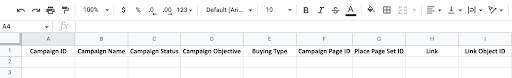
Once this first step has been completed, it will be time to fill in the Excel sheet with all the information needed to create the ads. Remember that the campaigns, ad sets and store sets, if any, must have been created beforehand in the platform, otherwise Meta will not be able to link these ads to the corresponding campaign and ad set IDs, etc. Furthermore, before proceeding, it is very important to ensure that each column is completed or the import will be compromised. At Semetis, we make it a point of honor to check everything at every stage and thus avoid any errors.
Once the preparatory work has been done and the Excel sheet completed, it is time to start importing into Meta. To do this, go to the Meta Business Manager and click on the import/export function. Then select "import ads" and select the Excel file. Be careful, Meta is a platform to be used sparingly in the sense that the platform can very quickly be overloaded by what we ask it to do and the quantity of ads we import. After numerous tests, we have discovered at Semetis that it is better to import a few dozen ads at a time, otherwise there is a risk that the platform will crash or face other problems.
Although there is no reason why the import should not work properly, at Semetis we always make sure to check each import to ensure the best possible set-up quality for our customers.
2. Automatic tracking thanks to dynamic UTMs
When it comes to setting up tracking on Meta to ensure that the data goes back into Google Analytics correctly, for example, it can be time consuming and risky to do it manually. In fact, filling in the UTM manually can quickly lead to errors due to typos or other mistakes.
To avoid this and save precious time by not having to worry about writing it manually, we recommend using the automatic function of the platform. This means that the UTMs are automatically built based on the naming convention of the campaigns, ad sets and ads. It is therefore very important to have a good naming convention but also without spaces between words, otherwise you could face tracking issues, which would be very annoying (see more info). This is something we pay a lot of attention to at Semetis as we are aware that if any changes are made to the campaign name, for example, after publishing the campaign and the automatic UTM attached to it, the automatic UTM will remain based on the previous name.
3. General view on the set-up of a campaign
When it comes to creating one or more campaigns, it is always essential to check a few key parameters before publishing and launching them. In fact, it is always better to be too careful than not careful enough to deliver an optimal set-up quality. The eagle eye will therefore play a crucial role and avoid unpleasant surprises. However, a few good practices are always useful to know in order to make life easier and, above all, to save precious time.
Meta recently introduced the "view setup" function, which allows you to have a global overview of the campaign parameters and the various elements that make it up. At Semetis, this is a function that we use very regularly to check all our campaigns before publishing them and thus to be able to point out directly any element that is not correct. In addition, it is also important to check the creatives in the campaign. To do this, we add columns related to the creative aspect of the ads such as headline, description, URL, etc. and thus ensure consistency between them.
In conclusion, advertising on Meta can be very effective but it can also take a lot of time and energy. This is why we suggest automating your processes with some of the options offered by the platform such as bulk import, the creation of dynamic UTMs and the general view on the set-up of a campaign. At the same time, these tips help to avoid manual errors that can easily be avoided.



