Why should I implement the Facebook Conversion API?
Facebook is pushing the market and the agencies to implement their Conversion API, but why? In this article, we will go through the advantages that it can bring to your business and how we can help you put it in motion.
Before we go down to the set-up, it is important to reflect on what it is and how it can bring value. The reasons come from different corners, but it is mainly tight to the expected (3rd party) cookieless world that is ahead of us:
- Browsers are becoming less reliable for conversion and traffic tracking due to the different privacy measures taken, ITP being the most popular one.
- Regulators are putting - with reason - more and more pressure on the market to respect the user consent and privacy.
- Ad Blockers keep growing in popularity and importance and can cause tracking issues.
- iOS14 is the last example of privacy solutions built by technological providers (Apple in this case) that will challenge the current digital marketing operations.
Those different elements will for sure make your tracking imperfect and you are probably short of around 10 to 20% of your actual orders, for example, between your Facebook transaction data and your actual sales data. If those figures scare you, we’ve got you covered. Make sure you go through our vision on the future of measurement.
The good news is: using the Conversion API will allow you to improve the accuracy of your measurement while respecting the consent preferences of your customers. As the Conversion API works server-side, you should be able to cover for most of the data lost due to ther points mentioned above. Here is an example of the gap that the Conversion API is able to fill:
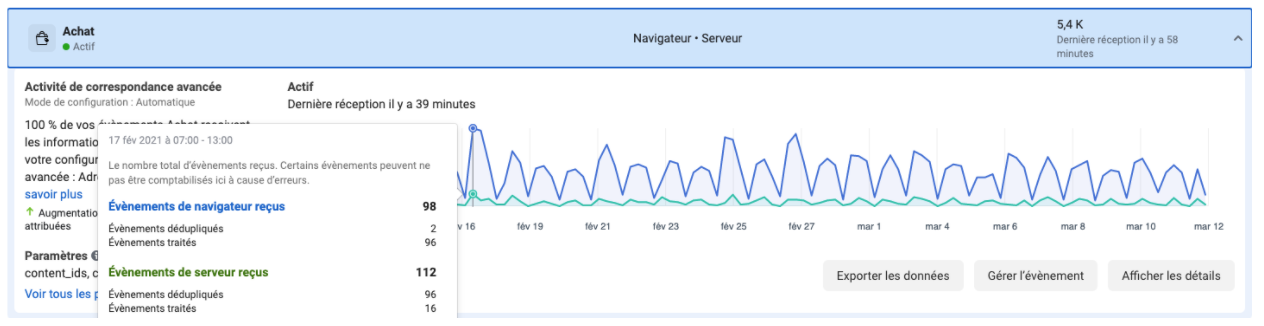
Another great reason to start getting familiar with the Conversion API is the ability to measure offline conversions. Indeed, where your pixel is limited to the measurement of your online selected events, the Conversion API allows you to go further than. Some examples of offline events are in-store sales, phone calls, qualified leads, etc.).
How does the Facebook Conversion API work?
The first important thing to mention is that the Conversion API is not a direct replacement of your existing pixel, but rather a complement. It will probably become the replacement of the pixel but Facebook advice to keep both of them running in parallel for now.
But then everything will be duplicate? You might ask.
If set-up correctly, meaning if you send the right information to Facebook, every event should be deduplicated, except for the ones that the Conversion API was able to capture but not the pixel. This is precisely where we intend to remove the 15% gap in tracking mentioned above. Here is a representation of how it looks like:
In order to deduplicate the events sent via the pixel and the Conversion API, the more information you can share the better, but two are mandatory:
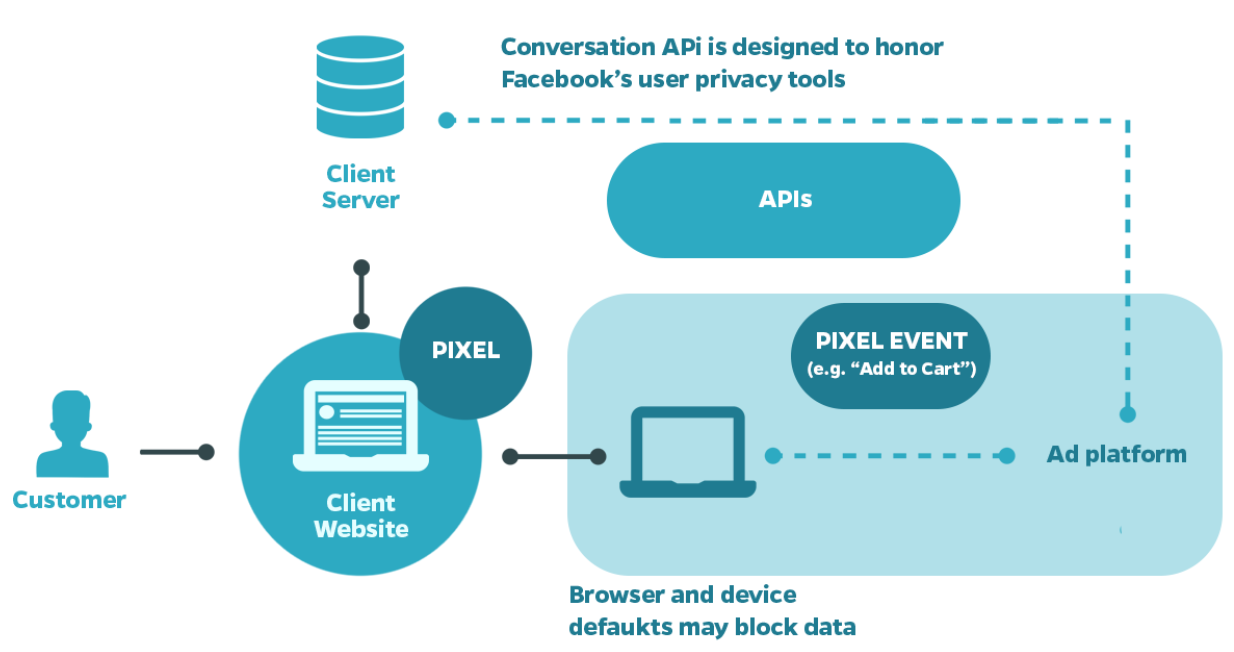
- The event ID must be identical. For a purchase event for example, use the order ID.
- The name of the event must perfectly match.
Some other elements such as the timestamp or user data (that need to be hashed) can be used to maximize the deduplication of the events you want to track.
How can I implement the Facebook Conversion API?
There are typically three different implementation methods:
- A direct implementation by your in-house developers.
- A direct integration with partners such as Shopify.
- A server-side integration with the appropriate tools (server-side GTM, CDP, etc.).
The advantage of the first option is that you have full control over the tracking in-house, but it also means you need to allocate the dedicated resources for implementation and maintenance of the tracking. In order to make that work, you’ll also need to make sure you have the right processes internally to make sure your tracking remains stable and reliable.
The second option has the advantage of being super easy. The Shopify integration, for example, is a flick of a switch. It is a great first step but the biggest constraint is that you are limited to the measurement of the transaction event (for the moment at least). It is therefore a good option if you want to test and measure the impact it can have on your measurement before implementing a full-fledged solution.
The last option, our preferred option, is to use third party tools such as the server-side Google Tag Manager (or sGTM). The biggest advantage will be to manage not only your Facebook events, but you can gradually start managing all your different tags server-side, which comes with a lot of benefits. Another benefit is that you will be able to measure all the events you want to track. Knowing that those events will be limited to 8 due to the last iOS14 update, you want to make sure those events are measured correctly.
If you want to go for the third option, get in contact with your dedicated semetis team or reach out to us.



