In a previous article, we highlighted some reasons explaining why your data might look different between UA & GA4. One of the reasons was linked to the Reporting Identity and the 3 ways of identifying users within GA4:
- Blended: method taking into account both observed data (User ID, Google Signals, Device ID) and modeled data. User activity will be modeled when observed data isn’t fully available and Google Consent Mode is implemented.
- Observed: method considering only observed data (User ID, Google Signals, Device ID). It is similar to the Blended identity approach but does not involve modeling.
- Device-based: method relying solely on Device ID as an identity space.
You can find Reporting Identity in Property under the Admin section of GA4 (click on ‘Show all’ at the bottom right to see the 3 of them):
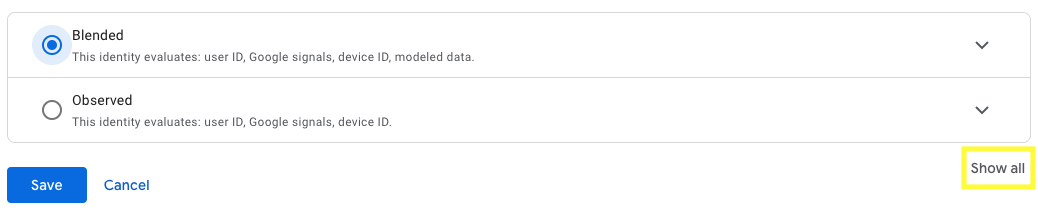
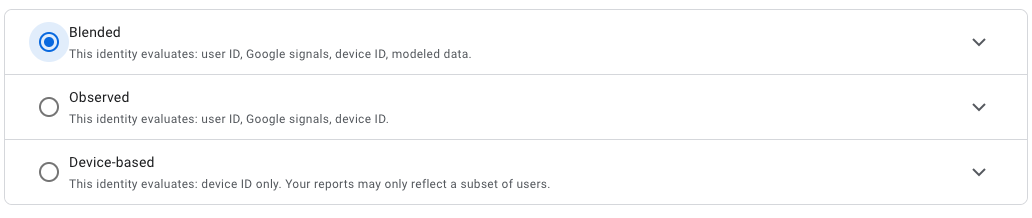
Identifying if modeling is active
When using GA4, it’s sometimes hard to know whether you have modeled data and you can check that in Reporting Identity.
When there is no modeling:
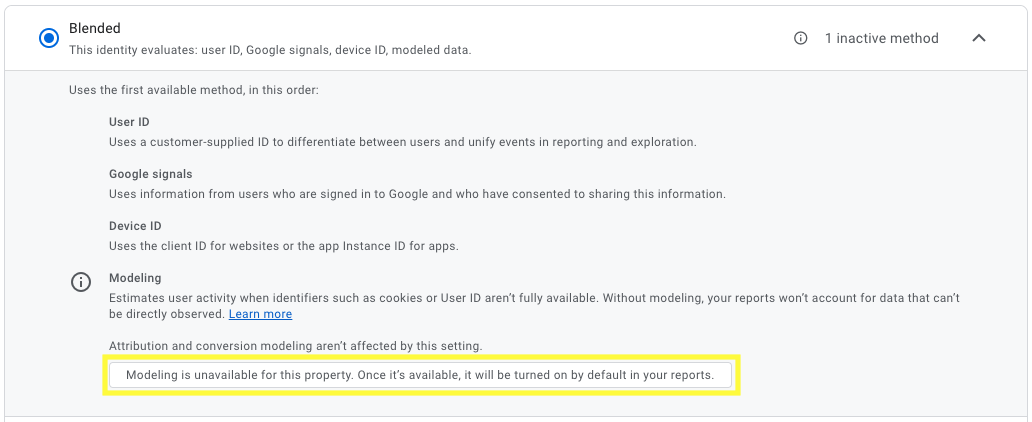
When modeling is active:
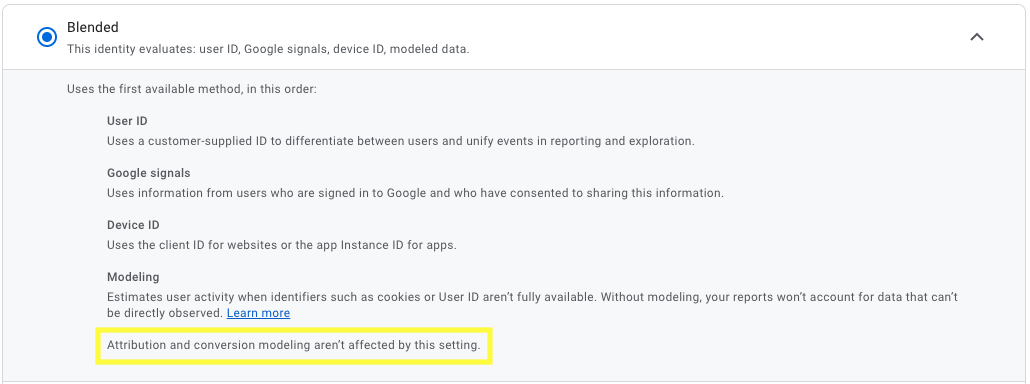
Determining if data is modeled
You can change the Reporting Identity at any time: it will alter the way data appears in the reports, both currently and retroactively, without affecting data collection. This means that at any moment you can switch between the three methods to compare them, which can be very handy. As mentioned, altering the Reporting Identity does not affect data collection but, if you change it, be aware that this change impacts all users with access to the property.
To illustrate the impact of Reporting Identity with a practical use case: for one of our clients we noticed a data discrepancy between UA & GA4. In GA4, the website generated 621K sessions (with Reporting Identity set to ‘Blended’), while UA reported 520K sessions for the same date range. Switching to ‘Device-based’ revealed 523K sessions in GA4, closely aligning with UA data. The data discrepancy could thus be attributed to modeling.
Choosing the right Reporting Identity
The choice of Reporting Identity depends on your specific needs:
- For comparing UA and GA4 Data, opt for the ‘Device-based’ method, as it closely resembles UA data.
- For data representation closer to reality, consider the ‘Blended’ method, as it models data that can’t be observed directly.
By understanding and effectively managing Reporting Identity in GA4, you can ensure more accurate and actionable insights for your analytics efforts.
Need any support on deep diving into your GA4 data? Reach out to This email address is being protected from spambots. You need JavaScript enabled to view it. or visit untangled.semetis.com and fill out the contact form.



