It’s been almost exactly a year since we started pushing our clients into adopting Google Analytics 4. We’ve been writing about what the tool was about, how to set up your GA4 account, how to use your existing enhanced ecommerce dataLayer for GA4, and many others.
Then, if you followed one of our cookieless sessions, you’d have noticed that GA4 was also presented as one of the tools that could help businesses go through those uncertain but exciting times. In the current context, GA4 will be your go-to tool for measuring your user’s data in a privacy-centric manner.
Now that the tool is getting more mature - mature enough to have the 360 version ready - we believe it is time to shift to the second gear when it comes to the GA4 implementation and usage across your organisation.
There is no such thing as a one size fits all approach in this case, but we will cover a process for adoption that should allow you to apprehend the next steps with more confidence and make sure you can be all set as soon as possible.
First, have a GA4 account up and running
If it’s not the case already, the least you should do is create a GA4 property in order to capture the default data. There is no transition possible between the “GA3” data (name given by the industry to Universal Analytics) and the GA4 data. In other words, every day without GA4 in place will be a lost day in your GA4 data history.
During this first phase, you can keep your existing GA3 property untouched as we still recommend (in most cases) to keep a dual setup in place.
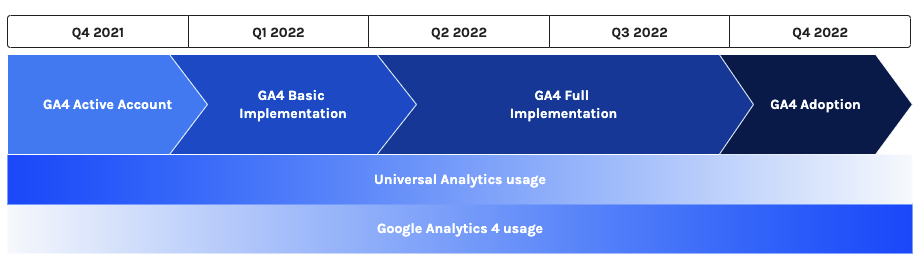
Second, follow your most important KPIs
The shift to GA4 does not need to be made from one day to the next. Moving on step by step can help you in various ways:
- You don’t need to reshuffle your entire dataLayer at once
- You can your most important KPIs first to get used to the new tool and measurement
- You can gradually integrate the GA4 data into your reports, dashboards, etc.
- Etc.
If we take the example of an ecommerce player, you might want to focus first on what’s the most important for you: the ecommerce funnel results. With the help of GTM, you can use your existing enhanced ecommerce dataLayer and make it work for GA4 without touching your dataLayer (and therefore not being dependent on IT resources).
During this phase, you will gradually start using GA4 instead of GA3. Bit by bit, you can get your team familiar with the tool and start using the data in your current reports and dashboards. Do not hesitate to invest in training if it can help your team grow confident in using the tool.
Third, plan for the full implementation
Now that you have been using GA4 and you have sufficient data and knowledge in-house, you can plan for the full transition from GA3 to GA4.
This transition will probably require that you take the time to create a new tracking plan for your website and/or application. See it as an opportunity to reflect on your most important KPIs, while making sure you set the right data governance process in place to start on a clean sheet.
Finally, deprecate GA3 internally
Make sure that your team and/or tools are not using GA3 data anymore and that everyone uses the same source of truth: your GA4 property.
As GA4 will quickly become the new standard in our industry, we urge you to prioritise its setup as it will come with a lot of benefits in terms of data insights and activation. We would be more than happy to guide you through this process, so feel free to reach out.



