To understand App tracking and how it differs from website tracking, it is important to know how both work. We’ll quickly look at how web tracking works and then move on to App tracking. We’ll end with some solutions that are on the market that you can utilise to help your App tracking efforts as well as help improve your online marketing activities.
Website Tracking vs App Tracking
The most basic way of website tracking is working with utm tags. These tags are added on the url to see where your traffic is coming from. Once people are on the website, your general analytics tool can take care of the heavy lifting and, if consent is given, can track the behaviour of your users on the website. This can give you useful insights on how people interact with your website and what are potential blocking points for them in the flow of the website.
For App tracking it is very similar, with a basic analytics tool it is very easy to correctly see the behaviour of people in your app. This can be done with several tools such as GA4, Appsflyer, Adobe Mobile App Analytics, etc. The problem for App tracking is the acquisition of your traffic. If people don’t have your app yet, they will get redirected to the App store or the Google Play store. As this isn’t your domain, you can’t follow behaviour here. This is where a Mobile Measurement solution might come in handy. The attribution partner can see what happens in the app thanks to its SDK. They can then link this information to an ad platform or campaign via a variety of methods: Device ID matching, referrer ID, Probabilistic modelling, SKAdNetwork, etc. The following image can makes this visual:
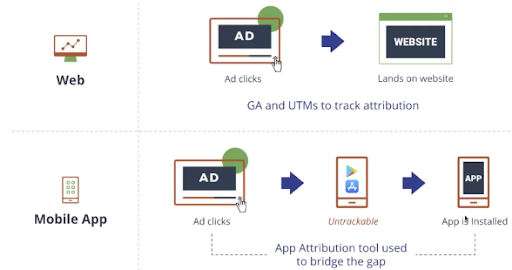
Getting started with App Tracking
Now that the main concept has been explained, we’ll take a deeper look on what you can do to track your app (behaviour). You’ll need an analytics tool to be able to see what happens in your app. For this, there are a variety of tools on the market to help you tackle this challenge. This ranges from very basic and free solutions to more advanced and paid tools. The most well-known is Firebase that is now being integrated into GA4. Adobe Analytics also has a module for App tracking. There are also solutions focused on more than solely analytics such as AppsFlyer that also has deep linking capabilities.
Once your tool is in-place, usually by implementing the Software Development Kit (SDK), you’ll be able to see what happens in the app. Depending on the solution you opted for the default in-app events that are tracked will vary. For some custom actions that need to be taken in your app, additional development or implementation may be required. The most important thing to keep in mind is to plan ahead. Before implementing everything that you can think of, take a step back and reflect on what is useful: What actions do we want a user to take, what is the flow within the app, … ? You should plan out your data needs and architecture. This will make it easier in the long run on what you are tracking and why. This will also reduce overflow of your analytics platform and keep you focused on the most important metrics for you.
Some tools also go further than just analytics but also give you options for building App links, SDK management, audience building, etc. More general analytics tools can be very useful for seeing what happens in your app but if you are looking to activate this data to advertise some additional steps will need to be taken.
Advertising possibilities with App Tracking
When you have an analytics tool with all your events tracked, the next step is activating this data for your online marketing activities. Luckily, this can be done quite easily for the 2 biggest players in the digital landscape: Google & Meta.Google has several native integrations with tools other than GA4. You can check this in the Linked accounts section in Google Ads itself. When you have linked-up the analytics with your ads campaign, you’ll be able to not only optimise your campaigns towards app downloads but also several in-app actions which can be more worthwhile for your application than just a simple download.
For Meta, the implementation is also simplified but will require an SDK to be implemented. In this SDK you’ll be able to capture the basic events but custom events might need custom implementation. Important here will be the registration of your application via Facebook for Developers. Otherwise you won’t be able to capture the needed data. After that you can start setting up your App campaigns and start optimising towards your (in-)app events.
With current developments in tracking (ATT) and privacy (GDPR and Privacy Shield between US and Europe), this has become a much more complex topic. In the beginning of this article we discussed the differences between web and app tracking, later we discussed why you need an analytics tool for tracking and we ended on how you can then use the analytics data to enhance your advertising efforts. The next thing for you to do is finding an App Attribution tool that fits your business' needs, creating a tracking plan, and start the implementation. As you gather more data, you’ll be able to better optimise your different marketing activities.



