In a previous blog article we have already given an introduction about Pinterest Shopping and the reasons to test it out. You are now convinced that Pinterest Shopping would be a great fit for your client needs and want to test it out? As a continuation to that story we will explain more about what to take into account during implementation and share some first insights in this article.
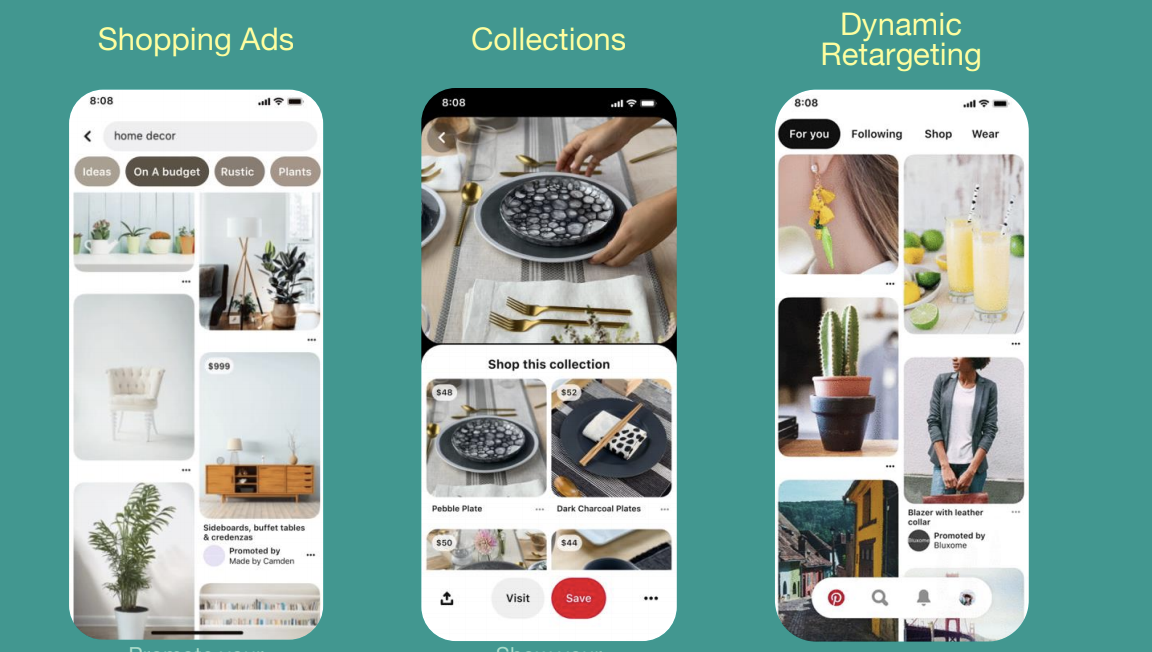
Before we start, ask yourself the question if a catalog is really something for your business.
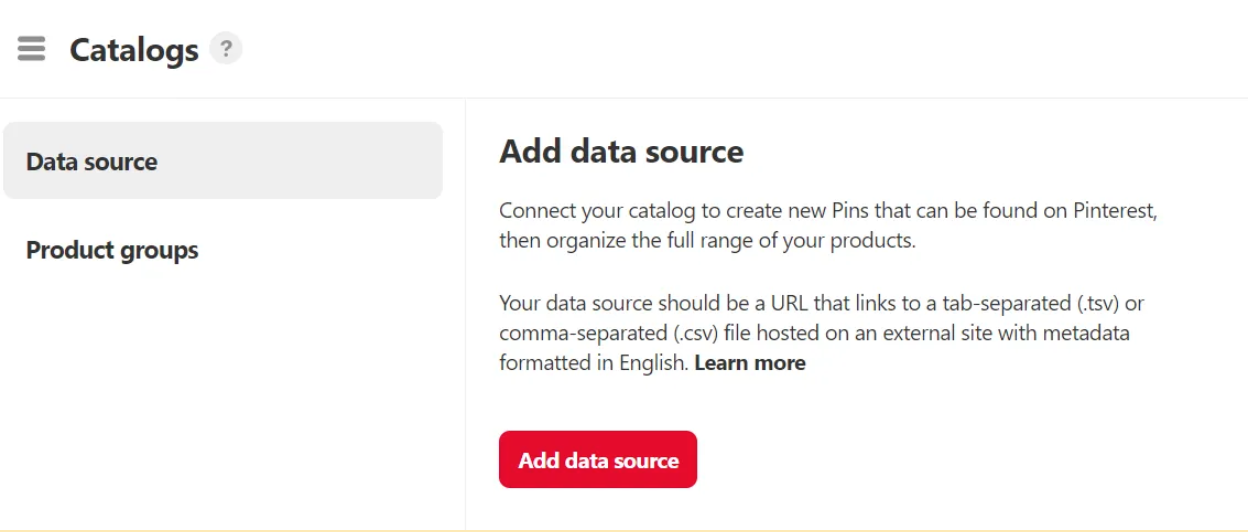
To do so this checklist can help you further:
- You have a product catalog or feed, which is a data file that contains a list of your products and their corresponding attribute.
- Your website meets Pinterest’s Merchant Guidelines, with a clear and easy-to-find shipping policy, refund policy, and contact details
- There is data source hosting- a way to consistently host and store a data source of your products that can be sent to Pinterest daily
If you do not meet the requirements, you can still partner up with an ecommerce website (e.g. Shopify) or feed management tools (such as Productsup, Shopify, Freedonomics, Godatafeed, Lengow) to format your products for Pinterest.
Do not worry if this is also not possible, there are still other ways to promote your products on Pinterest via standard conversion campaigns.
Are you ready to implement Pinterest Shopping? You can find a full step by step guide here.
When setting it up, keep some best practices in mind:
- Use accurate and descriptive titles for each product in the feed
- Titles should include colour and common product name phrases (e.g. 'little black dress')
- Include brand and relevant product keywords at the beginning of title and description
- Use high-quality, vertical images that will stand out, with a 2:3 aspect ratio (e.g. 1,000 x 1,500 pixels)
- Lifestyle images perform 33% better than product images
- Don’t add templates to your images – they create a poor Pinner experience as organic Pins
- Make all images available through the data source
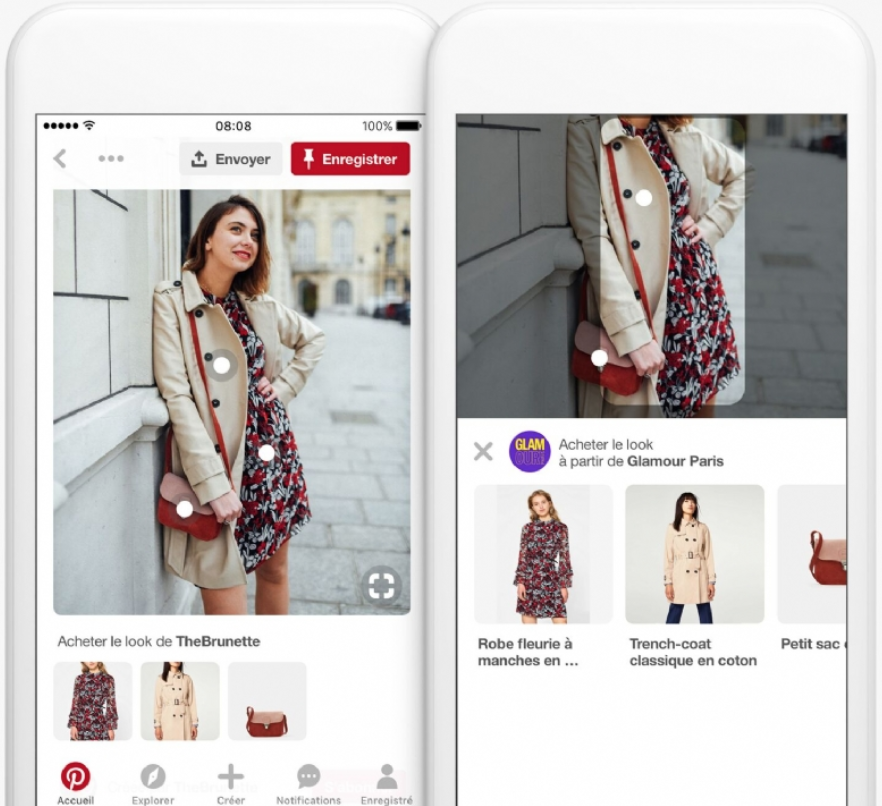
Furthermore, there are some limitations/elements to take into account:
- You can only set up one feed per account, so if you have separate feeds per language you will need to create new ad accounts.
- The first time you set up the whole process for Pinterest Shopping it will take some time, so make sure to manage client expectations.
- You need to verify the ownership of your (clients) website to Pinterest by installing a hardcoded tag on the website.
- You need to have an admin role to manage the catalog.
- You need to have enough volume on the website: minimum 100.000 page visit and add to cart events combined.
- Also if you have a limited product assortment it might not work well.
How about the performances?
Some general benchmarks in the European market (vertical format)
- CPM : 1.50 to 1.90 € (vs standard pins 1.30 to 1.70 €)
- CPC : 0.15 to 0.20 € (vs standard pins 0.12 to 0.15 €)
- CTR : 1.00% (vs standard pins 1.08%)
Note that the general metrics are less good than standard pins, but keep in mind that in the end the quality of the traffic and conversions are the most important.
Conversion-wise the results can differ a lot from one client to another, as different sectors and product types have a big influence. Nevertheless, we want to share with you a client case where we compared Pinterest Shopping results with a normal conversion campaign on Pinterest.
In this case we ran in parallel a Pinterest Shopping campaign and Pinterest conversion campaign for 2 weeks and compared the results.
In the results we can see that with Pinterest Shopping the reach was much lower and all metrics except for checkout rate were negative in comparison to a standard conversion campaign. Based on these results we would conclude that the first test was not successful.
Furthermore, we also have other cases where we only tested Pinterest Shopping with dynamic retargeting. It is important to select a longer lookback window (> 60 days) in order to have a larger audience size. And if only dynamic retargeting is not working, try to expand it with actalike and prospecting audiences (for the latter Pinterest will automatically use the title + description of the products pins to appear with users possibly interested).
There are many ways to optimize the campaign (bidding, set up, creatives, audiences), but if in the end after trying all this and performances are still not good, it means that the format is just not right for you yet.
In our opinion Pinterest Shopping is a product that is undergoing continuous improvement and development.
The client cases that we had are not applicable to all clients, as each has their own target group and products, which means that there are big variations. For instance we also see differences between clients regarding performances in standard Pinterest campaigns.
In Semetis we will continue testing this format and have even more use cases before drawing conclusions.
What is the alternative if Pinterest Shopping does not work for you and you want to drive performance-oriented Pinterest campaigns? You can also set up standard Pinterest campaigns with conversion objectives. It is even possible to set up a collection ad in such a campaign and this without the need of a catalog (example here below).




