When planning a conversion campaign in Meta Business Manager, it is necessary to create an optimization event. You can choose between two options: events and custom conversions. But what is the difference, and why is it advisable to set up a custom conversion? Custom conversions offer significant advantages for reporting, making it a best practice to implement them.
Event vs Custom Conversion
First, it is important to understand what both elements are.
- Event: An event is automatically created as soon as the Meta Pixel registers the conversion after implementation through Tag Manager systems such as Google Tag Manager or Tealium. Events collect data on all user actions, regardless of the traffic source (Meta campaigns, organic traffic, or other marketing channels). This data provides a combined overview of all conversions on your website.
- Custom Conversion: A custom conversion is specifically linked to traffic originating from Meta campaigns, regardless of which campaign. Unlike events, a custom conversion is not created automatically. Therefore, it is essential to create a custom conversion once an event has been approved.
Where Can You Find Events and Custom Conversions?
The data for both events and custom conversions can be found in the Events Manager in your Meta Business Manager. There, you will see the Pixel. By clicking on the Pixel name, you will access an overview of all events registered by the Pixel.
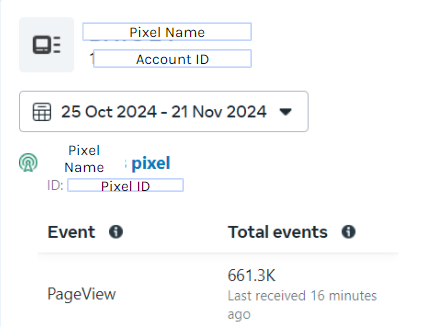
To create a custom conversion, click on "Custom Conversion" in the left menu. You will see an overview of all custom conversions and can easily create a new one.
Tips for creating a custom conversion:
- Add "CC" to the name to clearly distinguish it from events.
- Select the correct Pixel, especially if you have multiple Pixels.
- Replace "All URL Traffic" with the specific event you want to use.
- Set a rule, for example, based on your general website domain. Be cautious with the "and" or "or" rules:
- Adding an extra rule via the plus icon creates an "and" rule.
- Adding a rule within the same field creates an "or" rule.
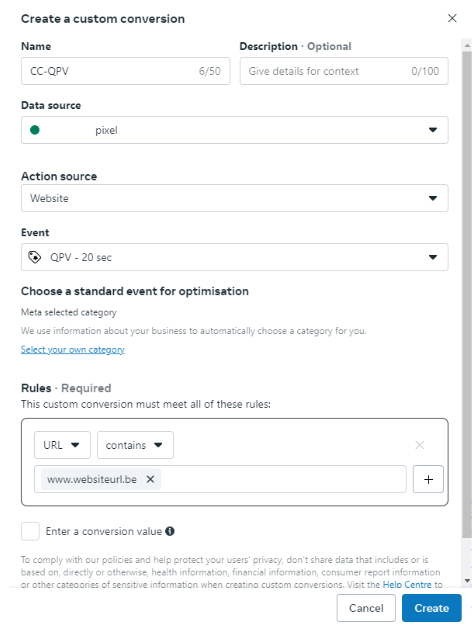
Advantages of a Custom Conversion
Now that we understand the difference between an event and a custom conversion, the question is: which option do you use in a campaign? Both can be selected without any issues for optimization. However, there are two main advantages:
The first reduces the need to create additional events. With custom conversions, you can apply specific filters to existing events without having to create new ones. For example, you can use one general event, such as a pageview, and link two custom conversions to it: one filtered for B2B pages and another for B2C pages. This saves time and prevents extra tracking on the website.
The greatest advantage of custom conversions lies in the reporting:
- Reporting in Meta Business Manager: Custom conversions allow you to track conversions that are not the main focus of a campaign. For example, you can see how many conversions further down the funnel have been triggered, even if you are optimizing for a micro-conversion. You can do this by adding extra columns to the campaign report.
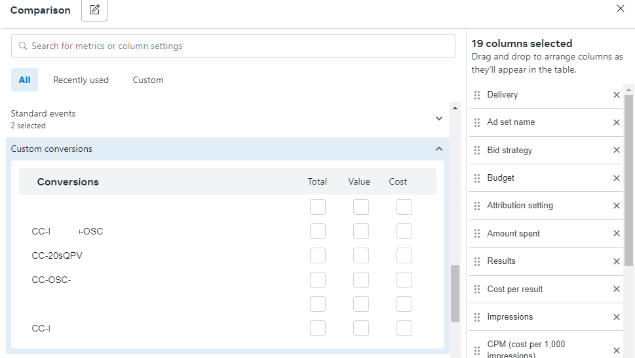
- Reporting with Supermetrics: Standard events often cannot be automatically included in Supermetrics reports, whereas custom conversions can. Using the metric "Website Custom Conversion", you can view all implemented custom conversions. However, this metric aggregates all custom conversions. A better alternative is to use "actions" with a filter on the action type, where you can specify the desired custom conversion.
Conclusion
While both events and custom conversions are useful for optimization, custom conversions are indispensable for an effective reporting strategy. They provide better insights into campaign results and make it easier to integrate data into tools like Supermetrics. By consistently implementing custom conversions, you improve the transparency and efficiency of your reporting.



